How Much RAM Does Your PC Need? Probably Less Than You Think
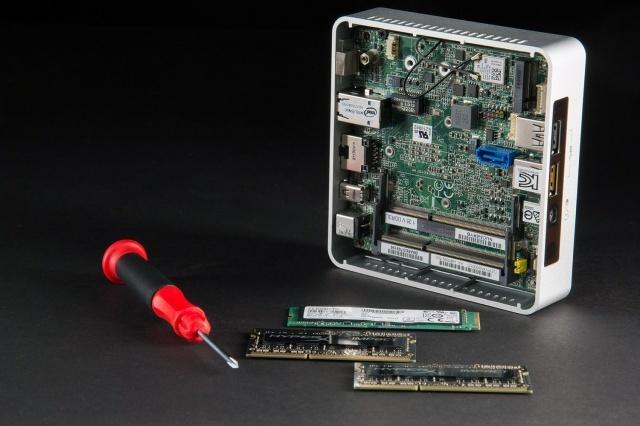
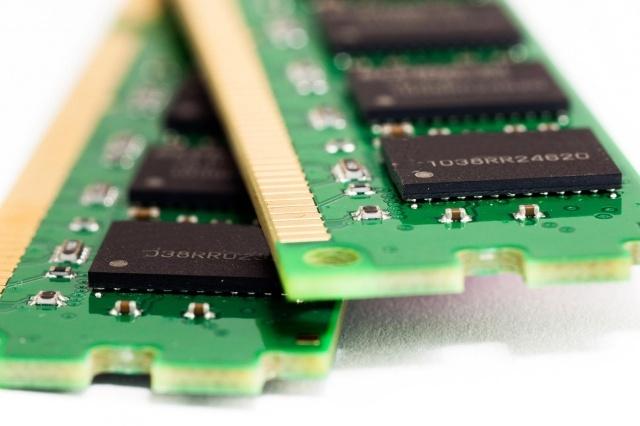
Random Access Memory, usually shortened to “RAM” or simply “memory,” is one of the most important parts of any computer. But how much do you need? Current new PCs and similar devices range from around the two gigabyte mark to 16GB or more.
How much memory you really require will depend on two factors — how much you want to do, and how much you’re willing to spend. This article will focus on computers running a desktop operating systems like Windows, Mac OS X, Linux, or Chrome OS.
An introduction to RAM
Memory capacity is often confused with the long-term storage offered by a solid state or mechanical hard drive. Sometimes even manufacturers or retailers will mix up these terms. A desk is a useful analogy to consider the difference between memory and storage. Think of RAM as the top of the desk. The bigger it is, the more papers you can spread out and read at once. Hard drives are more like the drawers underneath the desk, capable of storing papers you’re not using.
The more RAM your system has, the more programs it can handle simultaneously. RAM isn’t the only determining factor, and you can technically open dozens of programs at once even with a very small amount of RAM, but doing so will slow your system down. Think of the desk again. If you have far too many papers on it, it becomes cluttered, and your work will slow as you try to find whatever paper you need at a particular moment. You’ll be forced to frequently dig into the drawers to store what won’t fit on top of the desk and retrieve papers you need.
Related: Want to upgrade your RAM? Do it now while prices are low
A computer with more RAM might feel like it’s performing faster, especially when you use many programs at once, but more memory doesn’t actually increase its processing speed. Only a faster CPU can do that. More RAM won’t increase the amount of files or programs your computer can hold, either. That’s what the desk drawers — the hard drive or solid state drive – are for.
Standard RAM shouldn’t be confused with video memory, a statistic associated with computer video cards. High-end 3D games rely on video RAM, usually expressed as “GDDR3” or similar, whereas standard memory will simply be referred to as memory, RAM or DDR3/4.
RAM-heavy applications
The biggest RAM-hogs on most home computers are the operating system itself and the web browser. There’s not much you can do to make Windows or OS X use less memory, but more RAM in your computer means that you can have more browser tabs open in Chrome, Firefox, Internet Explorer, et cetera. In addition, some websites will use more RAM than others. A simple text news story is relatively light on memory, while something like Gmail or Netflix uses quite a lot.
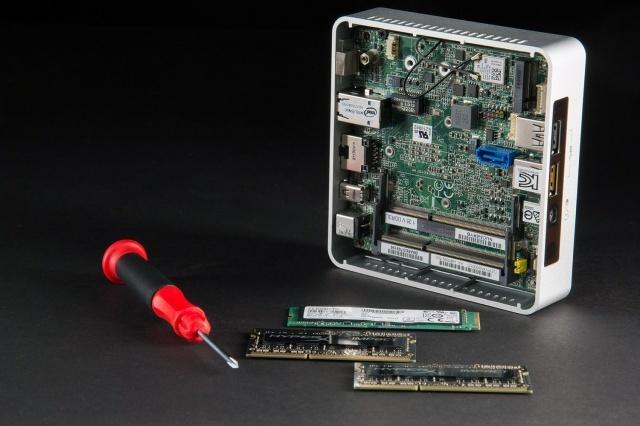
(Bill Roberson/Digital Trends)
Other programs tend to use more RAM as they increase in complexity. A chat program or a game like Minesweeper will use almost no RAM, while a gigantic Excel spreadsheet or a huge Photoshop project might use more than a gigabyte all by itself. Modern 3D games also use quite a lot of RAM — often three or four gigabytes, and some use a bit more than that.
That means your need for RAM is entirely dependent on the programs you use. Let’s say you have two Windows computers, one with two gigabytes of RAM, and one with sixteen, that are otherwise identical. If you have no programs open they’ll operate similarily. Load a big Excel spreadsheet, though, and only the latter will still seem responsive.
Choosing RAM for PC tablets
Most Windows tablets will come with somewhere between two and four gigabytes of RAM. This is enough for basic tasks only. A few browser tabs, some email, and one video at a time is fine, but heavy multitasking will quickly become frustrating on most tablets. Because basic PC tablets are intended for these specific light-duty tasks, they’re usually fine (though not exactly quick) with two to four gigabytes.
A few more expensive Windows tablets (usually ones that use Core i3 processors or better) are more similar to laptops without the keyboard. In these machines, try to get as much RAM as your budget will allow. For example, Microsoft’s Surface Pro series comes with up to 8GB. If you intend to use your tablet for occasional work or intense web browsing sessions, it might be worth the upgrade.
Choosing RAM for laptops
New laptops start at two gigabytes of RAM (especially for budget machines and Chromebooks) and go up to eight gigabytes, with some very expensive models offering 12 or 16GB. Systems towards the bottom of this scale are suited only to general web browsing, email, video, and perhaps some casual gaming.
Four gigabytes is about as low as you want to go in Windows or OS X. This is an ideal combination of capability and price for most people. If you intend to run dozens of browser tabs at once, or you plan to do more intensive tasks like high-resolution photo editing, consider a bump up to eight gigs.
Related: Should your next laptop have a quad-core processor? Absolutely!
An upgrade from 4GB to 8GB usually costs about $100 from the manufacturer, but can be more expensive if it’s paired with a faster processor or bigger storage drive. 12GB or more is ideal for powerful laptops often referred to as “desktop replacements,” and is usually only available in the most expensive models.
Choosing RAM for desktops
Small desktop PCs and inexpensive all-in-one models actually have more in common with laptops than typical “tower” PCs, and might come with as little as two gigabytes of memory. Again, four gigabytes is about as low as you want to go for a traditional computer.
RAM for desktops is less expensive than RAM for tablets or laptops, so it’s often easier to find computers with more memory at lower prices. Eight gigabytes is a comfortable middle ground for desktops. If you’re planning on using it as your primary work machine, especially for intense programs or dozens of browser tabs, Office documents, and similar uses, consider upgrading to 12 or 16GB.
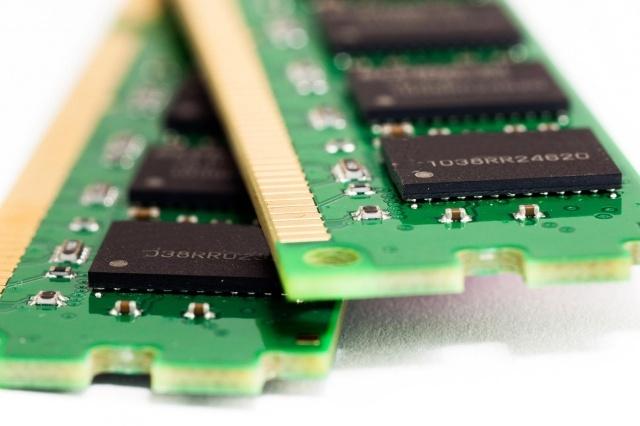
(Ian woolcock/Shutterstock)
For the tip top of the desktop world, the sky’s the limit. The most expensive desktops can handle huge amounts of RAM, up to 64GB or more. Most users won’t be able to effectively use more than 16GB even if they try, but high-end programs like 3D modeling or 4K video editing may benefit from these pricey upgrades.
Conclusion
In summary, two gigabytes should be considered the bare minimum, and is only suited for entry-level specialty tablets and laptops, like Chromebooks. Four gigabytes is the comfortable minimum for a Windows or OS X machine, and eight gigabytes provides room to grow. Anything beyond that is only of interest to enthusiasts and power users.
Related: Installing RAM is easier than you think
Remember, RAM is not like a processor, which speeds up all your applications. Installing 16GB is pointless if you never use more than eight. It’s important to consider your needs carefully so your PC doesn’t under-perform and you don’t over-pay.

No comments:
Post a Comment