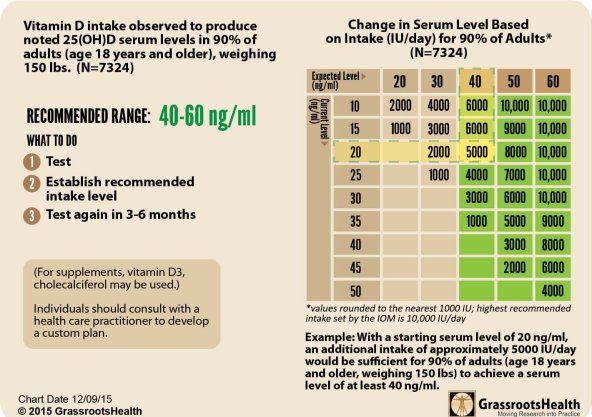"Introducing Liposomal Vitamin D for Enhanced Absorption and Optimal Results*”
Vitamins D and K work together to support your health. One can’t work properly without the other – you need both and in the right amounts. That’s why I highly recommend you take them together. I want to bring this up right from the start so that you always consider these two vitamins as complementary. That’s why I offer a variety of options for your health.
But here, let’s take a closer look at the new technology breakthrough that may enhance your absorption of the first of these star nutrients – Vitamin D.*
There are over 34,000 scientific investigations to date on how vitamin D works in your body, yet it continues to be ignored by large segments of the population and even many physicians.
Vitamin D deficiency is often one of the last things a doctor suspects when a patient complains of less-than-perfect health.
If you use optimal levels of vitamin D as your standard for deficiency, you find that approximately 90 percent of people fail to achieve optimal vitamin D levels.
Unfortunately, many people are deficient because they aren’t able to obtain enough vitamin D through direct sunlight and their diet alone, and they aren’t taking a high-quality supplement.
Of those that are supplementing with vitamin D, they are most likely using a form that is not absorbed well by their body, and they aren’t receiving optimal benefits.
Before we take a look at your personal risk level of becoming deficient in vitamin D and I tell you my recommendation to maintain optimal levels, let’s first review why vitamin D is so important to your overall health…
Why Vitamin D Is ESSENTIAL for Your Entire Body
Once thought of as playing a primary role in osteoporosis and osteomalacia, researchers now realize that vitamin D affects virtually every cell and tissue in your body. And it affects numerous vitamin D receptors located throughout your body and nearly 3,000 genes.
Your cells need the active form of vitamin D to unlock the genetic blueprints stored inside the cell. Without these crucial blueprints, these aspects of your health could potentially be at risk:
Maintenance of overall health* Cellular growth and development* Bone strength and health* Blood sugar health* Digestion and absorption of nutrients* Blood pressure health* Heart health* Vascular system health* Immune function* Joint health* Mood and overall feelings of well-being* Neurological and cognitive health* Muscular function* Skin health* Pancreatic function and health* Healthy aging process* Sleep patterns* Hearing and vision* Reproductive health* Newborn health* Athletic performance* Respiratory function and health* Carbohydrate and fat metabolism* Metabolic rate* Weight management* Hair and hair follicles*
I realize this is a long list. Yet, as research continues on vitamin D, you can expect to see it grow even longer!
What’s YOUR Risk Level for This Hidden Deficiency?
The only way to know for sure if you are vitamin D deficient is to test your blood levels.
Because of vitamin D’s wide-reaching effects in your body, always check to see if you are deficient in this crucial nutrient when addressing any health concern, especially those listed above.
Certain groups of people may be at an increased risk for vitamin D deficiency, as well as individuals with some specific conditions. If any of the following apply to you, please get your vitamin D levels checked sooner than later.
- It’s winter and you don’t live in the tropics or subtropics.There simply isn’t enough, or even any UVB that reaches the ground in the winter if you are not in the tropics or subtropics, and exposure to UVB is how your body produces most of the vitamin D it requires naturally.
- You have darker skin.Those with darker skin may need as much as 10 times more sun exposure to produce the same amount of vitamin D as a person with pale skin.
- You're 50 or older.As you get older, your skin produces less vitamin D when exposed to the sun.
- You spend a lot of time indoors.If you avoid the sun or just aren’t able to get outdoors regularly, your levels of vitamin D are likely to be lower.
- You're overweight or obese (or have a higher muscle mass).Vitamin D is a fat-soluble, hormone-like vitamin, so body fat can act like a sponge. A heavier person with more body fat or even those with more muscle mass may require a higher dose than a slimmer person.
- You have gut issues.If you have a gastrointestinal condition that affects your ability to absorb fat you may have lower absorption of vitamin D.
- You’re achy or tired, or both.The classic signs of a certain type of vitamin D deficiency can mimic conditions characterized by fatigue and achy bones.
- You sometimes feel "blue."Serotonin, the brain hormone associated with mood elevation, rises with exposure to bright light and falls with decreased sun exposure.
- You’re pregnant.Pregnant women require higher amounts of vitamin D for their own pregnancy and delivery as well as the optimal health of their babies.
- You notice unusual head sweating.Surprisingly, one of the first signs of a vitamin D deficiency is a sweaty head.
Please note, I offer vitamin D testing kits in my online store as a convenience for those who don’t have easy access to testing.
A Daily Dose of Sunshine Fixes Everything, Right? Not So Fast…
Your skin naturally produces vitamin D when it’s directly exposed to bright midday sun.
But the challenge here is that this is not true in the winter for nearly everyone reading this. Unless you live in the tropics or subtropics, there simply isn’t enough UVB available to you in the winter to make vitamin D.
Even in the summer though, I wish I could tell you that just getting out in the sun takes care of your needs.
It’s certainly my preferred method to produce optimal levels, and research shows it is the most beneficial way to get your vitamin D.
One of the primary reasons I moved to Florida is that so I can take full advantage of the sunny and warm climate to get nearly daily sun exposure. My regular exposure to the sun allows me to keep my vitamin D levels in the healthy range.
However, with the factors I just mentioned – darker skin, over 50, gut issues, and weight – most people simply can’t get enough vitamin D from the sun.
And that’s not all…
To get the vitamin D your body needs for all its cells and tissues, four conditions must be met:
- You expose large portions of your body, not just your hands and face.
- You’re outside when UVB rays are at their peak, the only type of wavelengths that produce vitamin D.
- You avoid the use of sunscreen during UVB exposure as it can prevent your skin from producing vitamin D.
- You’re in a latitude that has adequate UVB rays.
Many people believe taking a walk during a midday break fulfills their vitamin D needs, but you now know that is usually not true. And of these four conditions, the last one may be the biggest deal breaker of all…
Why You Have a GREATER Chance of Being Deficient Than Not
As you can see from the chart below, in most parts of the U.S. (and the Northern hemisphere, including Canada), you can’t get enough sunlight to produce adequate levels of vitamin D in your skin.
Dr. Michael Holick, a recognized vitamin D expert, has found that if you live north of Atlanta, Georgia in the U.S., you cannot make vitamin D in your skin from about November through February.
Even as far south as Miami, Florida, you only make about 10 to 20 percent of the vitamin D in winter that you make during the summer months.
One exception to this rule is elevation… At 15,000 feet you can make robust amounts of vitamin D at northern latitudes, mainly because of the sun’s angle and because the sun has less atmosphere to penetrate.
In the images below, you can clearly see why you would not be able to receive enough sunlight during several months of the year to produce enough vitamin D. It’s a good example of just how necessary it is to obtain your vitamin D elsewhere.
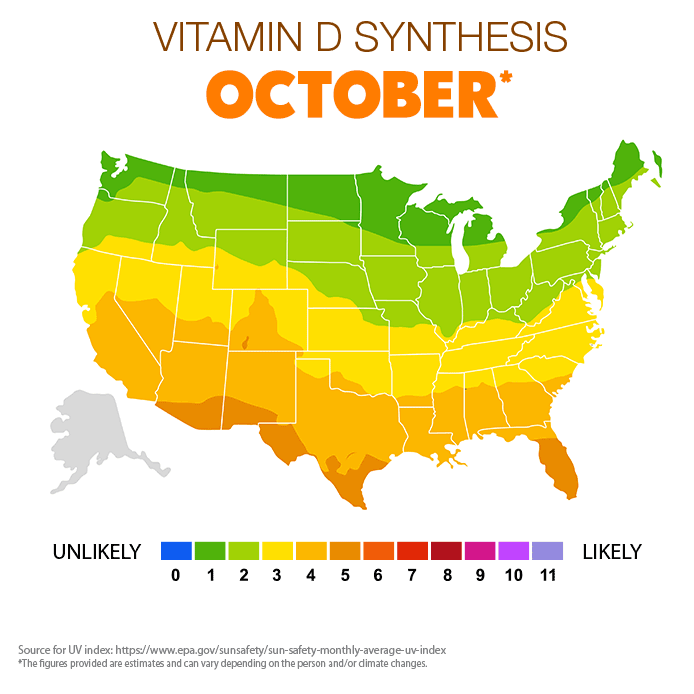
The images above show the likelihood that you will receive enough direct sunlight depending on when and where you live in the U.S., for your body to produce enough vitamin D (a process called vitamin D synthesis).
One of the Biggest Mistakes Many People (Including Doctors) Make With
Vitamin D
Here’s another important fact you need to know about vitamin D: Vitamin D3 is not the same as vitamin D2.
And taking the wrong one might do you more harm than good.
Vitamin D2 is not the type produced by your body in response to sunlight. The sun stimulates the production of D3, or cholecalciferol.
Ergocalciferol, or vitamin D2, was created in the early 1920s through ultraviolet exposure of plant foods and licensed to pharmaceutical companies.
Today, if you get a prescription from your doctor for vitamin D, it is likely to be this synthetic vitamin D2. It’s easy, even for doctors, to confuse the two forms.
I strongly advise you to avoid vitamin D2. In studies, vitamin D2 actually increasedmortality risk by 2 percent! And it binds poorly with proteins, making it less effective than D3.
Compared to vitamin D2, vitamin D3:
- Raises and maintains vitamin D3 concentrations 87 percent better
- Produces 2- to 3-fold greater storage of vitamin D in the body
- Converts 500 percent faster to the more active form that your body uses
Vitamin D3 is clearly the gold standard. Let’s figure out exactly how much you might need…
The Dangerous Advice That Can Leave You Woefully Deficient
A few years back, the U.S. and Canadian governments asked the Institute of Medicine (IOM) to recommend daily amounts (RDA) of vitamin D for the general population.
They determined that most individuals needed only 600 IUs (International Units) of vitamin D3 to maintain serum levels of 20 ng/ml. And they concluded that everyday foods could provide those levels.
Two Canadian university investigators challenged their findings in 2014 and discovered a drastic error in the IOM’s calculations. They found the RDA for optimal health needs to be at least 10 times greater!
Nearly all vitamin D researchers agree that the recommended range for healthy “average” vitamin D3 levels is 40 to 60 ng/ml, not 20 ng/ml.
In the chart below, you can see how much vitamin D is needed to achieve various serum levels (top line). For example, if your current level is 20 ng/ml (in the first column), you will likely need a daily dose of 5,000 IUs to raise it to 40, and 10,000 IUs to bring your levels to 60 ng/ml.
Depending on your current test values, you may need a substantial dose of vitamin D – 10,000 IUs or more per day – to bring your numbers up into the optimal range.
Additionally there are genetic defects called vitamin D polymorphisms that a number of people have that prevent them from achieving optimum vitamin D levels with the doses described above. They may need many times that dose and the only way to know if you have this problem is to measure your vitamin D level.
So I strongly encourage you let your test values and the chart above be your starting guide for finding your ideal dose of vitamin D3, and not some arbitrary (and grossly inaccurate) numbers published by the government!
Why You Likely Can’t Eat or Drink Your Way Out of a Vitamin D Deficiency
By now you’re probably wondering… “How do I get that much vitamin D if I can’t depend upon sunlight exposure?”
Unfortunately, your diet won’t help much, regardless of what the Institute of Medicine might say...
While certain animal foods like wild-caught salmon, sardines, egg yolk, and raw milk supply some vitamin D, even eating large quantities each day won’t give you enough to correct a deficiency or sustain healthy, optimal levels.
While conventionally produced pasteurized milk has vitamin D3 added, you would need to consume an entire quart just to get a measly 400 IUs, which is an irrational choice on many levels.
As for plant sources of vitamin D, they provide vitamin D2 and not the preferable form, vitamin D3.
Clearly, the majority of Americans and Canadians, and many others living in the Northern hemisphere need a more consistent and reliable option for attaining and maintaining optimal vitamin D3 status…
Introducing Liposomal Vitamin D in an Easy-to-Swallow
Protective Licaps Capsule
You may already be familiar with my Liposomal Vitamin C, an enhanced vitamin C supplement with bioavailability advantages over traditional oral vitamin C.*
This innovative liposomal technology can help improve the uptake and absorption of many nutrients, including vitamin D.
Similar to my Vitamin C, Liposomal Vitamin D contains phospholipids from sunflower lecithin that doesn’t contain bioengineered ingredients. There is evidence to suggest that, when mixed with water, these phospholipids create liposomes.
Stresses are high in the stomach with stomach fluids in near constant motion, which could present an even greater amount of liposomes. Since liposomes can help the nutrient gain entry across your gut membrane to its target organs and cells, more liposomes could lead to an increased rate of absorption.
Let’s take a closer look at how Liposomal Vitamin D potentially works in your body:
- After swallowing the capsule, it travels into your stomach and intestines.
- The acids in your stomach cause the capsule to rapidly disintegrate and release its contents.
- The vitamin D active ingredients mix with water and form structures called liposomes.
- The liposomes contain phospholipid bilayers of molecules and many of these surround the vitamin D to help protect and transport the nutrient.
- The vitamin D is incorporated into the fat molecules of the phospholipid-liposome bilayers.
- Because the liposome bilayers coating the vitamin D nutrient are similar to the cell walls themselves, they help provide easy access across your gut membrane into your bloodstream.*
- Once the liposomes are absorbed from your GI tract into your bloodstream, they are able to penetrate more rapidly into the target tissues and cells where they are needed.*
And with Liposomal Vitamin D, there are no football-sized capsules or pills to swallow. Just one tiny Licaps capsule at 1,000 IU or 5,000 IU per day is all you need.
Why Liposomal Absorption May Outperform Regular Intestinal Absorption
As we just saw, Liposomal Vitamin D may offer a greater potential for improved bioavailability over regular non-liposomal vitamin D. The added phospholipids from non-soy sunflower lecithin contribute to a more efficient and ideal absorption of the vitamin D nutrient.*
Traditional vitamin D does not have the same potential for bioavailability advantages. Non-liposomal vitamin D is absorbed through your intestinal tract in a much different way.
With intestinal absorption, the vitamin D active ingredients…
- Must be first broken down by your digestive system.
- Once broken down into smaller fragments, they can be absorbed.
- The nutrients enter your bloodstream for your body to use.
But with liposomal technology, you don’t have to depend on your GI tract to process the vitamin D molecules before they can be absorbed.
And because the liposomes surround many of the vitamin D molecules with a cellular membrane “lookalike” coating, the vitamin D may have a greater potential to slip across your gut membrane with ease!
The Dirty Little Secret Many Vitamin D Manufacturers Don’t Want You to Know
Most of the vitamin D sold today comes packed in soft gels. And here’s something you may not realize about soft gels: they’re unable to protect the nutrients inside from moisture and oxygen!
When moisture and oxygen leak into the soft gel, you can lose quality and freshness. And that’s something you don’t want to happen with vitamin D…
My Liposomal Vitamin D uses a more expensive "Licaps" capsule instead of a cheaper soft gel.
Licaps use innovative "Fusion Technology" to seal the capsule without the use of banding.
This extraordinary liquid capsule technology has been rigorously tested for over 15 years and provides many beneficial advantages:
- Reduces oxidation potential by flushing the liquid formulation with nitrogen during the capsule-filling process, creating a "bubble" for freshness.
- Two-piece capsules are hermetically sealed to yield a tight, one-piece capsule to significantly reduce the potential for leakage.
- Exemplary filling and sealing processes provide an extended shelf life.
The bottom line with Licaps… the possibility of leakage is virtually reduced to zero.
Choosing the Right Liposomal Vitamin D for You
Remember, it is important to test yourself to find out your current vitamin D levels, since every person’s ideal daily dose of vitamin D3 is not going to be “one size fits all.”
For this reason, I am offering my Liposomal Vitamin D in two different doses: 5,000 IU or 1,000 IU per capsule (per day).
For most healthy adults, I recommend a daily dose of 5,000 IU of vitamin D3, however, based on your current vitamin D levels and current vitamin D intake from multivitamins and other sources, you may need more vitamin D3, or less.
If your vitamin D levels are already very high, Liposomal Vitamin D (1,000 IU) can serve as an effective daily maintenance dose.
My Liposomal Vitamin D (1,000 IU) is also a great option for those getting vitamin D3 from other supplements as well. For instance, my Whole-Food Multivitamin Plus Vital Minerals supplies 5,000 IU of vitamin D3 per serving. In addition, my Vitamin D Spray provides 6,000 IU of vitamin D3 per serving, while my Vitamins D & K2 provides 5,000 IU of vitamin D per serving.
Please remember, if you’re taking my Liposomal Vitamin D or Vitamin D Spray, be sure to take one of my Vitamin K2 products along with it. You need vitamin K2 for vitamin D to work properly, and vitamin D needs vitamin K2 for maximum benefits too!
Remember, that your needs may be much greater than the average. You may need up to 10,000 IU of vitamin D per day if you are severely lacking. Also, as mentioned earlier, if you are pregnant you would benefit from taking more vitamin D3 for the optimal health of you and your baby.
In addition, my Liposomal Vitamin D (1,000 IU) is recommended for children age 4 and older. Of course, I still recommend you test your child’s vitamin D levels (or have them tested at your physician’s office), but I recommend this dose for most healthy children.
Why You Should Try Liposomal Vitamin D Right Now…
As discussed, chances are very high that you are deficient in vitamin D.
And to help bring your levels into the optimal range as quickly as possible, you need the most efficient help you can find.
The numbers don’t lie. I believe everyone needs to add an effective form of vitamin D3 to their daily regimen if they are not receiving daily, optimal sun exposure, which I’ve already discussed is difficult to obtain.
You can rely on the soft gels you may be using now, but I believe there’s a better and more effective way. My Liposomal Vitamin D in protective Licaps:
- Incorporates phospholipids from sunflower lecithin to help protect your cell membranes and aid in the formation of liposomes in the stomach*
- Utilizes liposomal technology for higher-bioavailability potential*
- Delivers vitamin D3 in a high-quality, tightly-sealed Licaps capsule that may be superior to other oral delivery systems in terms of leakage protection*
- Comes from a world-leading quality manufacturer with over a century of experience and innovative delivery technologies
- Provides a practical and effective way to help you get the vitamin D3 your body needs*
- Contains no soy or genetically engineered ingredients
- Comes in two doses for individual needs: 5,000 IU or 1,000 IU per capsule
- Is perfect for both adults (5,000 IU) and kids (1,000 IU)
There’s no doubt in my mind that nearly everyone can potentially benefit from Liposomal Vitamin D.
Order your supply today. I know you’ll be glad you did.
Label Snapshot for Liposomal Vitamin D 5000 IU
| Amt. Per Serving | % Daily Value | |
|---|---|---|
| Vitamin D (Vitamin D3) (as Cholecalciferol) | 5,000 IU | 1,250% |
OTHER INGREDIENTS: Sunflower Lecithin, Capsule (Hydroxypropyl Methylcellulose), Medium Chain Triglycerides.
SUGGESTED USE: Adults, as a dietary supplement, take one (1) capsule daily.